How to Add Google Analytics 4 (GA4) in Blogger
%20in%20Blogger.png) |
| Google Analytics 4 (GA4) in Blogger |
Google Analytics 4 (formerly known as an “App + Web” property) is an analytics service that enables you to measure traffic and engagement across your website and app. Google Analytics 4 (GA4) officially launched in October 2020. Universal Analytics was an earlier version of Google Analytics 4. Google recently announced that beginning July 1, 2023, Universal Analytics will no longer process new data in standard properties. This means that from July 1, 2023 you will no longer be able to use Universal Analytics.
Google Analytics 4 for Blogger
As you know, Universal Analytics will sunset from July 2023, so Google Analytics 4 (GA4) is the only solution. In this tutorial, I’ll show you How to set up Google Analytics 4 in your Blogger site.
STEP#2 Now it’s time to Property setup. Simply put your Property name in the Property name section. Select your country and Time Zone. Once you have done Click on Next.
STEP#6: Now see the bellow illustration and copy the code.
STEP#7: Go to https://www.blogger.com/. Log in with your Gmail Account. Than go to Theme > Edit HTML
STEP#8: Now Paste the GA4 tag just after the <head> tag. Then click on the Save icon (Top Right Corner)
Congratulation!!! You have Successfully Completed the all process to add Google Analytics 4 in Blogger
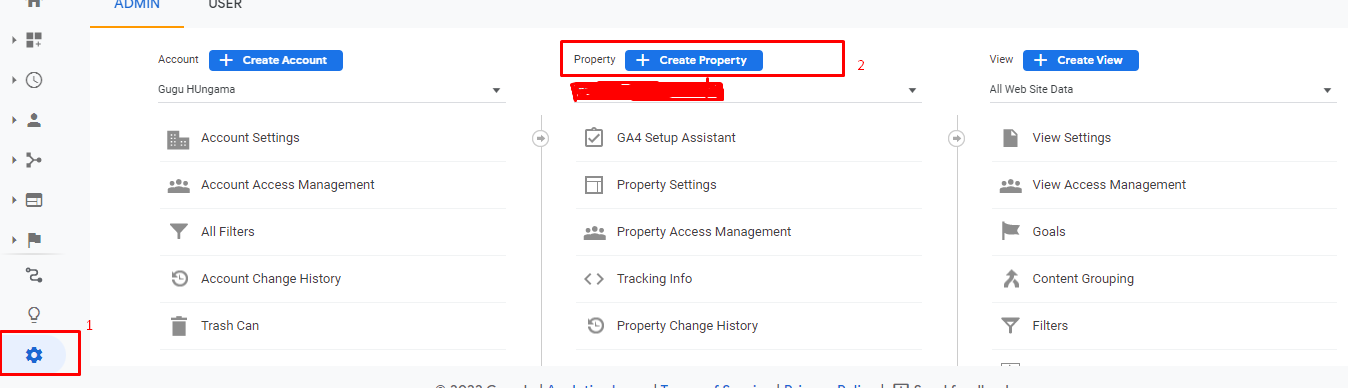
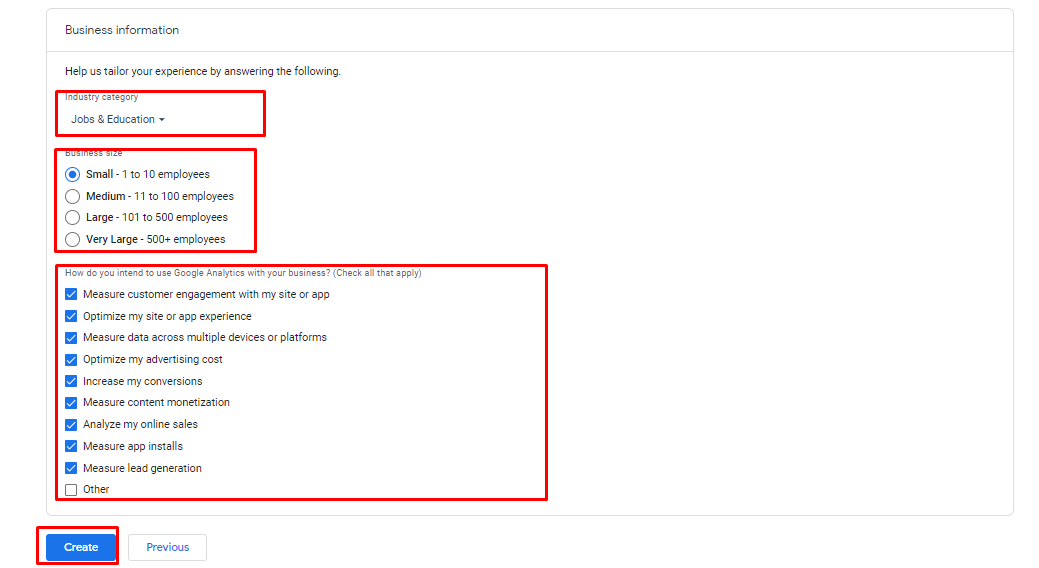







![কিওয়ার্ড রিসার্চ কি? প্রফেশনাল কিওয়ার্ড রিসার্চ কিভাবে করবেন [Pro Tips]](https://www.hazabarolo.com/wp-content/uploads/2022/11/Keyword-research-390x220.jpg)