Nowadays Excel mostly uses over the world, especially in the office. there are a lot of functions in Excel. The most used functions in excel Count function. In this post, I will show the details about Count Function in Excel.
There are three types of count function:
1. Count function
2. Countif function
3. Countifs function
Lets details about all this function
Count Function
COUNT function used to count the number of cells that contain numbers.
=COUNT(A1:A5)
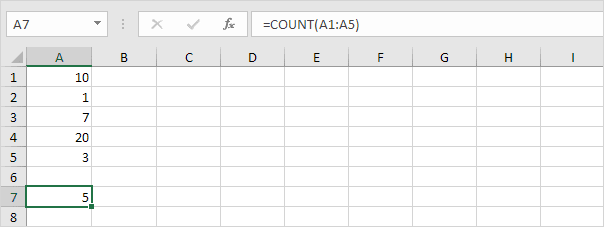
Countif Function
COUNTIF function is similar to the COUNT function but the difference is in COUNTIF function one criteria used to count the cells. Look at the Example, here cell A1 to A5 contains a random number. Now I want to count only cells which values are greater than 9. In COUNTIF function have two parts. One is Range and other is criteria i.e. COUNTIF(range, criteria)
In this example: range will A1:A5 and criteria will be “>9”
So its looks like : =COUNTIF(A1:A5, “>9”)
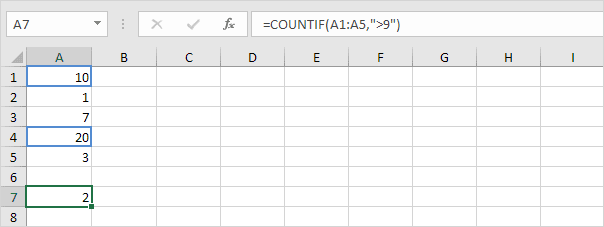
Countifs Function
In COUNTIFS function using multiple criteria. For example, I want to count cells which contain green and values are greater than 9
COUNTIFS function contains few parts i.e. COUNTIFS(criteria_range1, criteria1, criteria_range2, criteria2…….)
So according to my example, my function looks like
=COUNTIFS(A1:A5,”green”,B1:B5,”>9″)

This is the end of this tutorial. Hope you will now clear about COUNT function. Practice the above three functions own. If you face any problem please let me by comment