Microsoft Word Keyboard Shortcuts List 2020
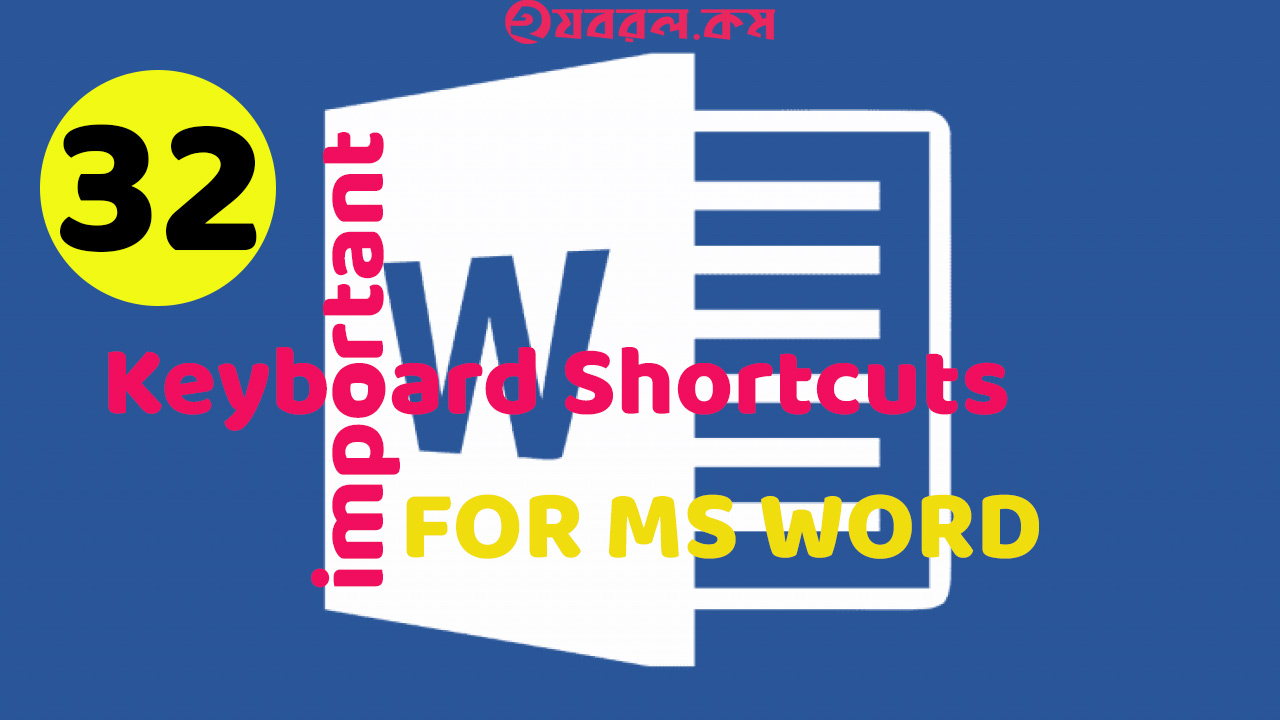 Hello every one , today i will show you few most important Keyboard Shortcuts which will speed up your Microsoft Word typing. We all know, MS word is very essential for office work, study, personal use and much more. But question is how swiftly you can type in MS Word? May be some one are so fast or not. If you are in Slow in MS Word, I hope below Shortcut Keys will help toy to Speed Up your MS Word Experience.
Hello every one , today i will show you few most important Keyboard Shortcuts which will speed up your Microsoft Word typing. We all know, MS word is very essential for office work, study, personal use and much more. But question is how swiftly you can type in MS Word? May be some one are so fast or not. If you are in Slow in MS Word, I hope below Shortcut Keys will help toy to Speed Up your MS Word Experience.
Microsoft Word Keyboard Shortcuts List 2020
Ctrl +N = New Page
Ctrl +O = Open Document
Ctrl +S = Save Document
Ctrl +P = Print
Ctrl +W = Page Close
Ctrl +A = Select All
Ctrl +C = Copy
Ctrl +V = Paste
Ctrl +X = Cute
Ctrl +B = Bold
Ctrl +I = Italic
Ctrl +U = Underline
Ctrl +L =Left Side
Ctrl +R = Right Side
Ctrl +E = Center
Ctrl +F = Find
Ctrl +H = Replace Word
Ctrl +Z = Undo
Ctrl +Y = Redo
Ctrl +] = Font Increase
Ctrl +[ = Font Decrees
Ctrl +Enter = Next Page
Ctrl +Shift+= = Super script
Ctrl += = Sub Script
Ctrl +Shift+G = word count
Ctrl +Shift+F = Font Replace
Ctrl +Shift+P = Font Size Change
Ctrl + Home = Moves the cursor to the beginning of the document
Ctrl + End = Moves the cursor to the end of the document
Ctrl+Delete = Delete one word to the right of cursor
Shift+ Home = Select everything between the cursor and the beginning of the line
Shift+ End = Select everything between the cursor and the end of the line
I will suggest you, to clear understand try every Keyboard Shortcuts and see in your own eyes what happens.
This is end of this lesson. Hope it will help you. Please Comment and Share this post if you like this.


good